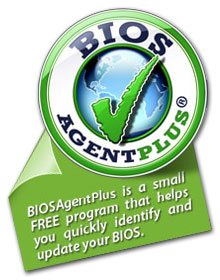
Update Your BIOS & Drivers Instantly!
Join hundreds of thousands of users worldwide and safely update your BIOS and drivers automatically! BIOSAgentPlus will keep your PC in perfect shape by automatically retrieving the latest BIOS and driver releases right from your computer hardware manufacturer. No more wasting countless hours scouring the Internet for the correct update!
This application will ensure that you have the latest BIOS updates needed for your computer to run at its peak performance. BIOSAgentPlus is trusted by computer users worldwide, as we support the world's most popular BIOS and driver manufacturers including ASUS, ATI, Award, BioStar, Compaq, ECS, HP, P5B, Phoenix, Presario, Toshiba, eMachines, American Megatrends, EVGA, DFI, DS3, 680i, and hundreds of others.
Automatically Update and Maintain These BIOS Manufacturers:
- abit BIOS
- ACER BIOS
- ACPI BIOS
- AMI BIOS
- ASUS BIOS
- ATI BIOS
- Award BIOS
- BioStar BIOS
- Compaq BIOS
- ECS BIOS
- Express BIOS
- Foxconn BIOS
- Gateway BIOS
- GigaByte BIOS
- HP BIOS
- P5B BIOS
- Presario BIOS
- ThinkPad BIOS
- Toshiba BIOS
- & Thousands of Others!

What Exactly Is a BIOS?
BIOS stands for Basic Input Output System. It's a critical component of your computer. The BIOS makes it possible for the processor, hardware, ports, drives, and CPU work together.
For example, the CPU starts with a microprocessor, which is a piece of hardware. This microprocessor executes instructions from software such as the operating system or a third-party program. Before this can happen, the BIOS must be up and running so that it can launch the operating system because the CPU can't start loading programs from the hard drive without instructions from the BIOS.
In addition to providing the operating system with basic information about hardware components, the BIOS has other functions including the POST test (a Power-On Self-Test that checks your hardware devices and makes sure they are working properly), activating other BIOS chips such as those found on graphics cards, managing settings for different devices, and providing basic routines for managing the input and output devices when the computer boots up.
When a computer boots up, the BIOS goes through a sequence of events including checking the CMOS chip for detailed information about your computer, loading device drivers and interrupt handlers, initializing registers and power management, POST testing, displaying system settings, determining bootable devices, and starting the bootstrap sequence.
The BIOS needs to be updated on a regular basis, as new hardware standards evolve.